Crowdcast
Author: Frank Chukwurah
Date: 20/07/23
Welcome to yet another interesting article centered on Crowdcast; the whole world is shifting its focus to the online world — the online world has many blossoming opportunities! The emergence of streaming platforms like Zoom, Microsoft Teams, and BigMaker has bootstrapped connectivity exponentially.
You can now communicate with people at home and in the diaspora without having to be with them physically.
What The Tool Does?
Crowdcast is one of the worlds leading multi-streaming platforms that allows users to easily record and do live webinars and calls. Whatever size of audience you want to reach, Crowdcast will enable you to reach out to them, grow, engage, and connect with your community.
One of the most fascinating parts of this platform is that it provides a good HD recording without interruption.
How To Use Crowdcast.io?
Since Crowdcast is a browser-based platform, users do not need to download anything on their machine or device.
How To Create Events On Crowdcast?
To begin with, you’ll need to sign into the platform with an active email address. Then navigate to the New event button. This will take you to the New Crowdcast page where you can start customizing events based on your needs; creating an event on Crowdcast will only take a few minutes and it doesn’t cost a fortune.
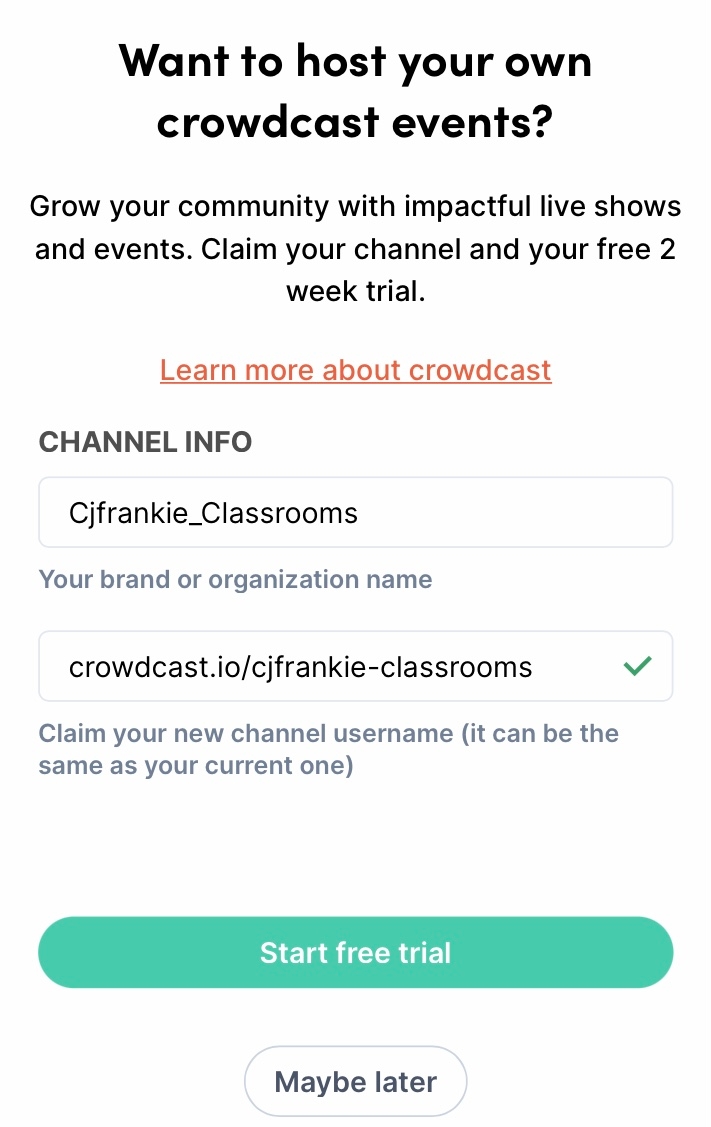
Title: Input your organization or channel or the name of the event you wish to host with your community.
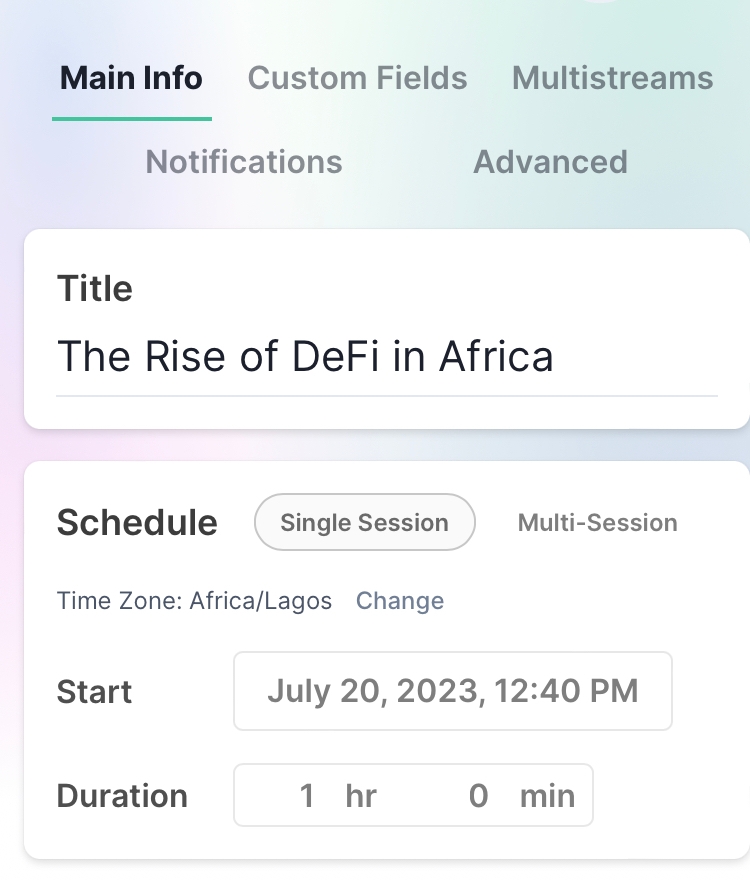
Schedule: Here, users can select what kind of event they wish to host — single-session or multi-session events. Whatever your needs are, simply create an event by choosing a start date, anticipated duration and the time it will commence.
Interestingly, events don’t end automatically if they exceed the specified duration; but, it’s cool to keep your planning session in mind.
Crowdcast enables users to add descriptions of their events, this will enable attendees to easily understand what the event aims to offer, and what they’re meeting for.
There are other advanced settings to explore. Say you want to charge attendees to attend your event, navigate to Ticketed on the Access menu. But firstly, you’ll need to connect your Stripe account in other to accept payment.
About: Use this section to add a cover photo that reflects your brand, lastly, save the settings to your liking, then hit the "Create Event" button, and that’s it — I told you it was easy!
Each Crowdcast event takes place at a single link. Simply put, users will use the same link to register for events, attend live webinars, and also watch a replay of an event.
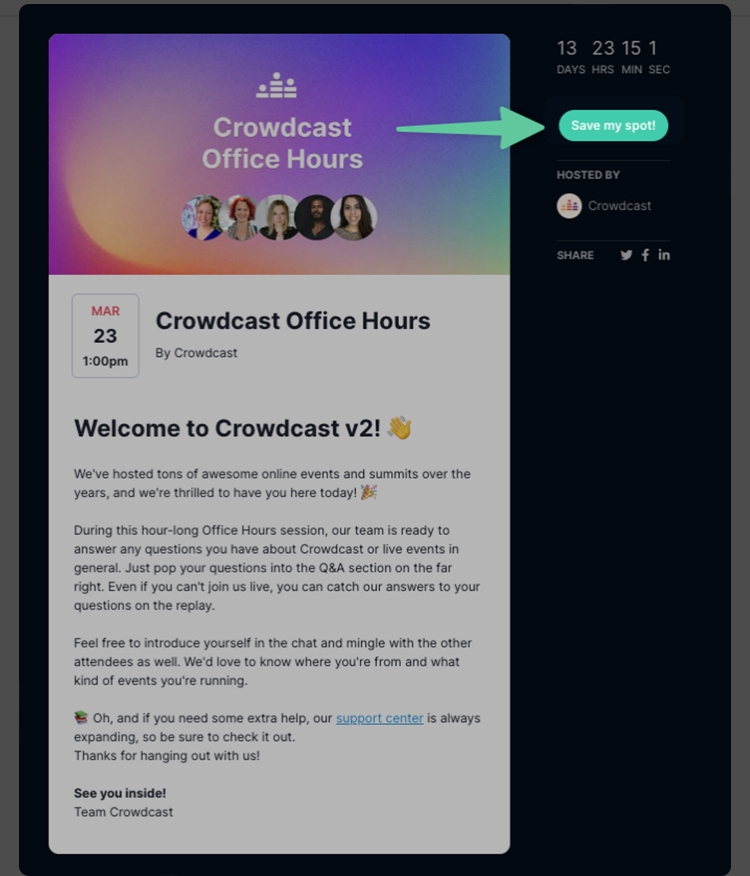
To register for an event on Crowdcast, simply navigate to the event link provided to you by the event host, then click "Save my spot."
Where Crowdcast Can Be Used?
Teaching and Training: Crowdcast is revolutionizing the landscape of online teaching, many tutors use Crowdcast’s platform for teaching and training their students from the comfort of their home even while distancing.
Crowdcast has an arsenal of stunning built-in landing pages — it eliminates the need for third-party landing pages; users can easily customize their URL, images, video, and description to captivate their audience and capture leads with Crowdcast’s built-in registration page.
Offices: When it comes to discussing organizational matters online, Crowdcast should come to mind. Organizations can use Crowdcast for sending push notifications and emails to their staff before, during, and after their meetings or whatever case it may be; you can also customize emails to suit your needs.
How DAOs Can Use Crowdcast?
One of the major use cases of Crowdcast is hosting events, DAOs can use the Crowdcast platform for hosting their community calls or workshops. DAOs can also use this platform to ace their interviewing process and interact more meaningfully.
It is worth knowing that Crowdcast can be integrated with Stripe. DAOs can use this platform to host paid events and accept donations — meaning that DAO communities can get paid for the value they deliver to the outside world.
In recent years, many DAOs have used the Twitter space to host audio conversations; thankfully, Crowdcast has even more advanced benefits. DAOs can use this platform to host Live timestamped AMA, it allows attendees to submit their questions and also vote for their favorites so the community can stay focused on what matters.
How Crowdcast Can Be Useful For DAOs?
Crowdcast.io allows for paid events; it makes it convenient for decentralized autonomous organizations to monetize their content and also generate recurring revenue from online events. The revenue generated from paid events can be used to fund projects, proposals or enhance their ecosystem.
Marketing is paramount, it helps decentralized organizations reach their business goals, spread the word, and also build the audience they needed. With Crowdcast, DAOs can seamlessly manage their events and marketing efforts. Equally, Crowdcast integrations and customization options will enable DAOs to provide a top-notch and a consistent professional look for their events.
Crowdcast enables DAOs to measure event performance, attendee behavior, and audience engagement with the built-in Analytics and insights tool. DAOs can use this data to better understand their community, highlight areas that need improvement, and optimize their future events for higher success rates and performance.
Wrapping Up:
Overall, Crowdcast helps organizations looking to enhance their virtual event strategy. The platform allows users to add an unlimited number of sessions to an event. Users can use Crowdcast on their browsers without having to download any tool.
Plus, Crowdcast events are usually recorded automatically and the recording is available for anyone to download or replay. Crowdcast empowers organizations to reach a broader audience, and it fosters the gathering of valuable insights, and users can enjoy 2 hours of streaming in a session…
Additional Links:
Twitter Profile:
Last updated