Eclincher
Author: Creed
Date: 19th March 2023
Introduction
Have you been searching for a tool that will take care of all your social media activities? Well, I have good news for you. In this article, you'll learn more about Eclincher - one of the outstanding social media management tools on the internet; this tool is guaranteed to outperform the competition with its superior features, and user experience.
What is Eclincher software
Eclincher is one of the most trusted social media management platforms in the world; it was designed for small and medium size businesses, agencies, franchises, enterprises. Eclincher can integrate with some of the world's most popular software programs such as Canva, Google Drive, Yelp, WordPress, Facebook, Dropbox, and much more.
What time to post
Occasionally, it's hard to tell what is the best time to post content on social media; according to my research, time is an important factor to consider when putting content out there for your audience. Posting content when your audience are online could potentially help your content reach a maximum peak. Almost everyone checks their phones when they wake up from sleep, and during closing hours at the office too, people check their phones to see what they have missed during the day. So, 7am and 5pm are perfect for sharing content on social media.
Where Eclincher can be used
Social Media Management: Eclincher integrates with so many social media channels, users can easily manage their social media activities in one room without having to be moved from one platform to another.
Publishing & Scheduling: This social media management tool enables users to publish their content easily, even if they're too busy to post content, they can schedule them to be published at a specific time and day.
Local SEO: Thanks to the Google map integration, Eclincher users can use this feature to discover local keywords that'll help their businesses rank higher on search engines for more visibility.
Content Creation: Again, Eclincher suggested content feature can help users discover content feeds via keywords, once the content is created, you can share it, or save it for another day.
How to use the software
Firstly, connect your social media accounts to Eclincher. Click on Add and manage accounts as shown in the screenshot below. If you have more than one account on the same social media network, you'll need to log out first, then log in to your second account.
After adding your social media accounts, it's time to compose your first post. After writing what you'll like to share with your audience, select the social media profile, page, or group. The “post preview” is shown at the bottom – it gives a preview of how your post will appear on each social media channel. You can attach images or even use Eclincher's image editor.
Schedule your written post for a specific time and day by using the calendar, once you've set the time and day, click on “Add to schedule.”
Another powerful feature on Eclincher is the “Auto Post Queues.” This allows queued content to be published automatically. It could be posted from your social profiles, pages, or groups. Select the social media channel because each platform has their own rules, post length, and post format. Hit “settings” to select the queue type, then save.
How DAOs can use Eclincher
For Team Collaboration Decentralized Autonomous Organizations can use Eclincher to add team members and assign roles to them. The tool helps DAOs to stay in touch with their members, and to approve members' workflows.
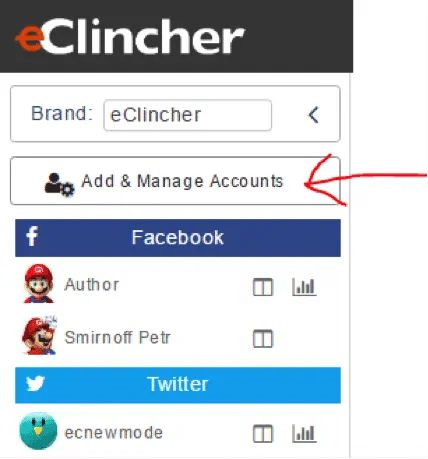
For Analysis and Reporting Eclincher has an advanced Analytics and reporting feature which DAOs can use to track and analyze competitor intelligence and post performance across their social media accounts.

For Reputation Management Decentralized Autonomous Organizations can use Eclincher as a tool for managing their reputation in the industry. DAOs can use this tool to respond quickly to their team members, or customers in real-time.
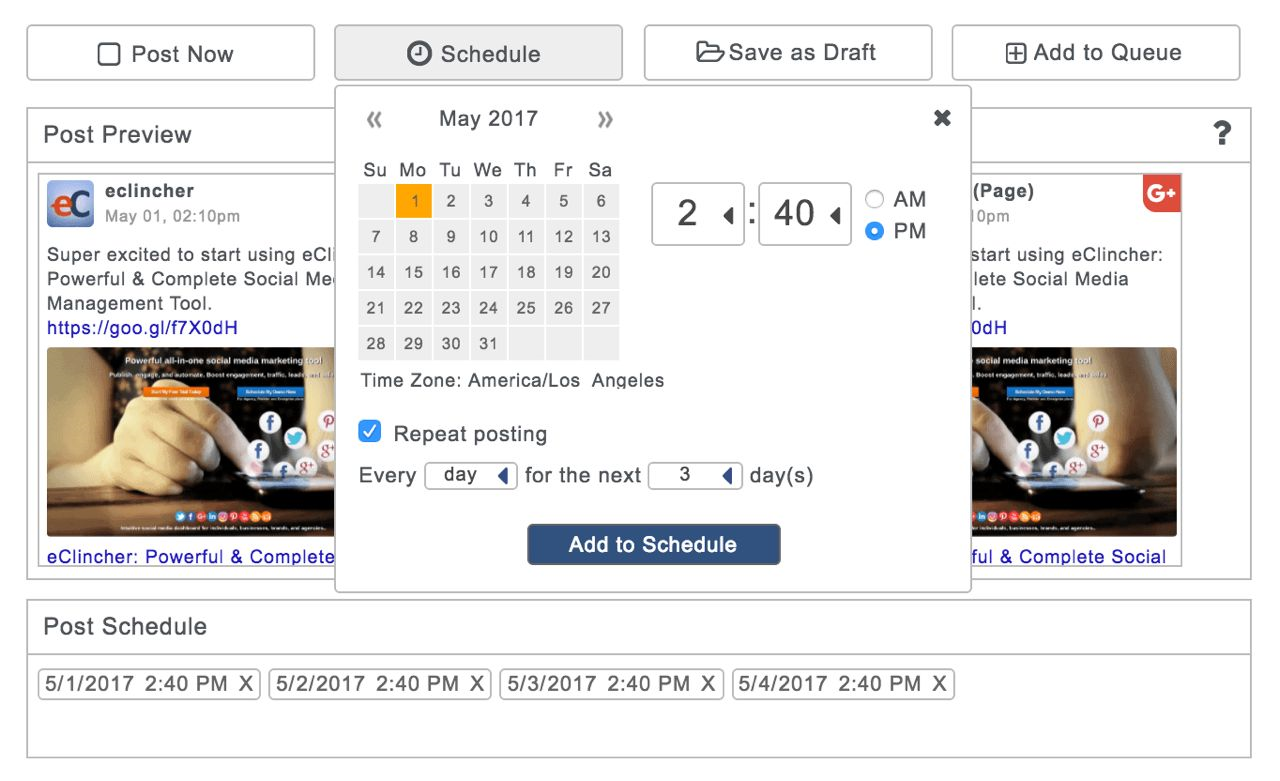
With Eclincher, DAOs can use the link on their Instagram Bio to promote their products and services directly on their Instagram profile.
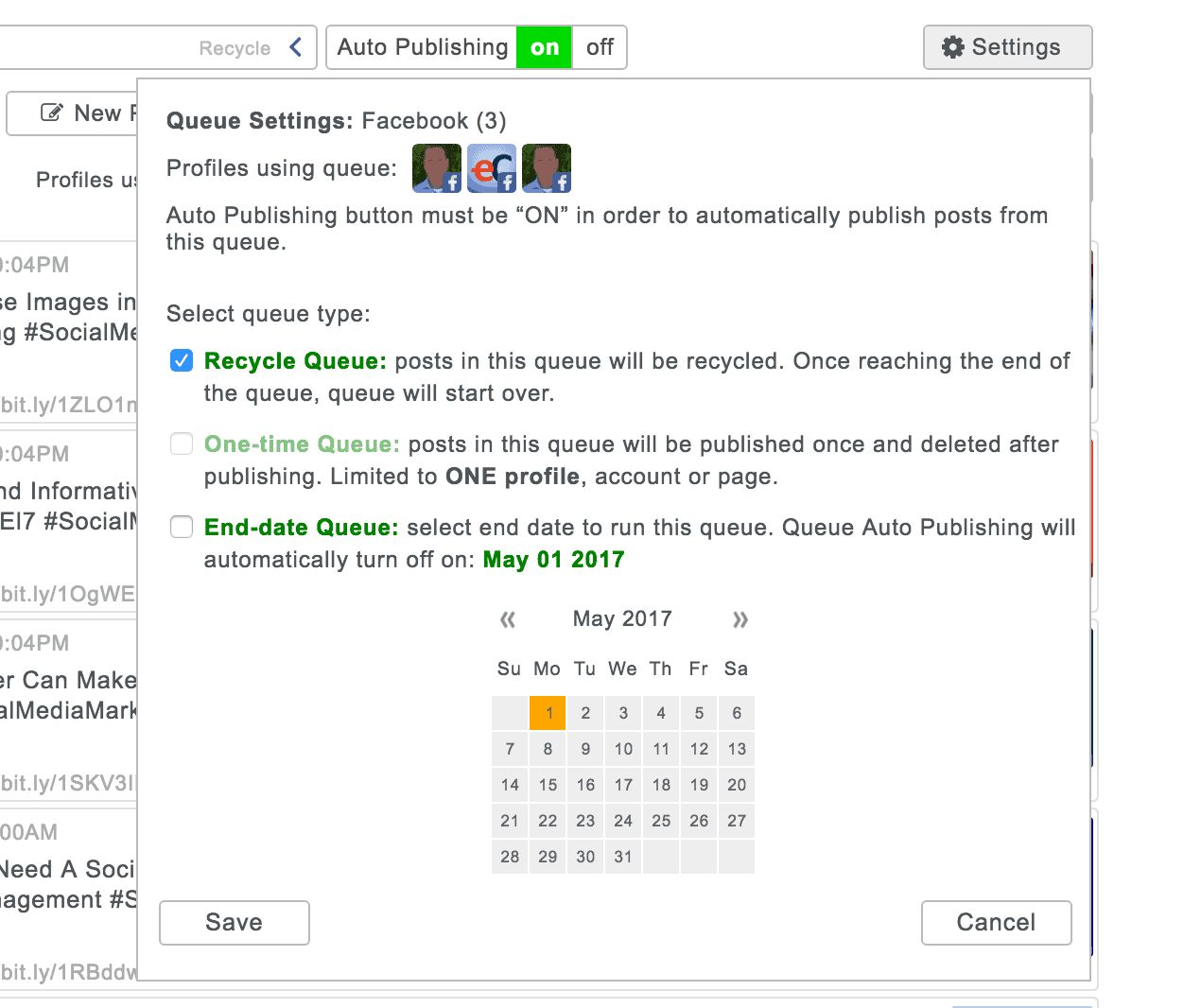
The benefit of Eclincher in DAOs
Eclincher has many integrations such as Google Maps – this integration can DAOs improve their Local SEO strategy. Eclincher can help DAOs to discover their organization rank for any keyword, which will enable them practice SEO more, so they would get found easily by people searching for them online.
Unlike other social media management tools, Eclincher can help DAOs significantly when they're producing content for their social media accounts or communities; this is true because the tool has a colossal library which contains millions of images ready for commercial use – you can also use the editor to edit images to your liking, then publish it to your social accounts.
With Eclincher, DAOs can add and tag posts to a social media campaign. DAOs can easily analyze the result of their campaigns to see what action should be taken next. Furthermore, the tool can help DAOs to upload and schedule content in bulk, from an Excel file or files in CSV format.
Lastly, the greatest benefit of Eclincher in DAOs is that the software is perfect for managing social inbox and engagement across all DAOs social accounts, all in one unified inbox.
Additional link
Twitter Profile:
https://twitter.com/daniel04358k
Disclaimer: The content is for informational purposes only, may include the author’s personal opinion, and does not necessarily reflect the opinion of littlefish Foundation.
Last updated