Sproutsocial Review
Author: Newman S. Lanier https://twitter.com/newman5
Date: 2023-03-18
Let me tell you about Sprout Social. It's is a tool that's been around a long while (since 2010) and covers all the bases. It was called 'venerable' by PC Magazine. It's tag lines are:
Start Fostering Meaningful Relationships On Social. All-In-One Social Media Management Platform Built for Connection Sprout Social offers deep social media listening and analytics, social management, customer care, commerce and advocacy solutions to more than 32,000 brands and agencies worldwide. Sprout’s unified platform integrates the power of social throughout every aspect of a business and enables social leaders at every level to extract valuable data and insights that drive their business forward. Headquartered in Chicago, Sprout operates across major social media networks, including Twitter, Facebook, Instagram, TikTok, Pinterest, YouTube and LinkedIn.In this article, I'll tell you what you can do during your 30 day free trial. After that, you can decide if the monthly price is worth it.
Where It Can Be Used
Sprout Social can be an essential part of a social media managers toolbox. You can use it to manage and to be more responsive across multiple social media platforms. Additionally, the tool has features to organize multiple projects, campaigns, and teammates.
Ultimately, You and your organization need a tool like Sprout Social if:
You are using social media in a business context - where performance effects the bottom line
You have multiple people collaborating on the same campaigns and marketing projects(perhaps in different timezones or who speak different languages)
You handle business critical communications on social media (such as help requests, lead generation, and new member onboarding)
How To Use It
To begin with, you’ll need to create a Sprout Social account; they have a free 30-day trial, while the paid plan starts at $249/month. The sign up process is easy:
Connect your social media accounts - Twitter, Instagram, LinkedIn, Facebook, Pinterest, and TikTok, Youtube, Google My Business, Google Analytics, Google Play Store, Tripadvisor, Glassdoor, Yelp
Enter some information about your company and about your intentions using the software
and then you get to the ...
Dashboard
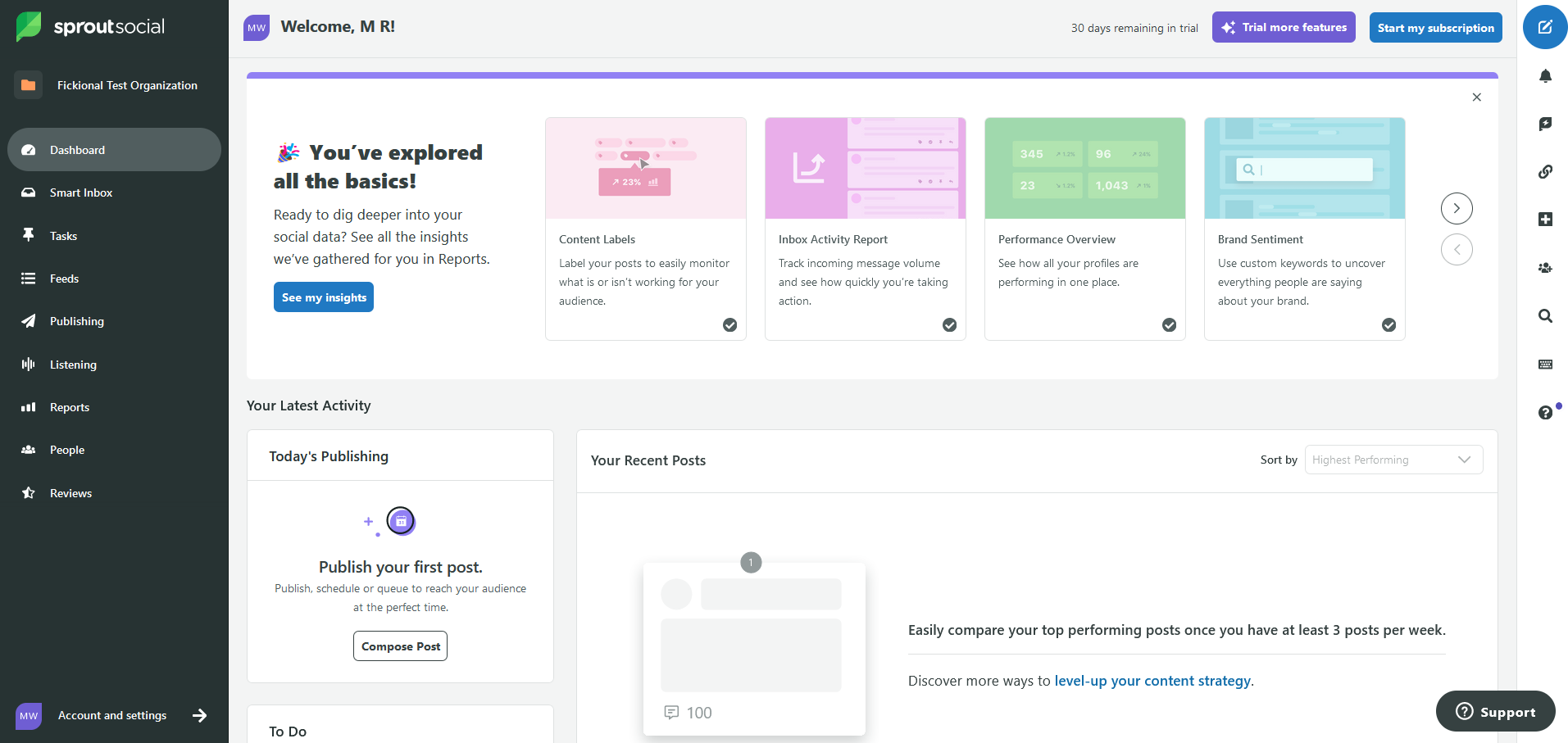
Here is an image of the Dashboard. Notice across the left hand menu, at the top you see the 'group' folder with your organization name. Under that you can see the following menu items - Dashboard, Smart Inbox, Tasks, Feeds, Publishing, Listening, Reports, People, reviews.
Let's create a post and publish it in order to test out the tool. You can create a post with the link in the right side menu or schedule a post for the future in the Calendar (in the publish section) You don't have to compost posts in the tool - it will pick them up from the feed itself.
Compose a Post
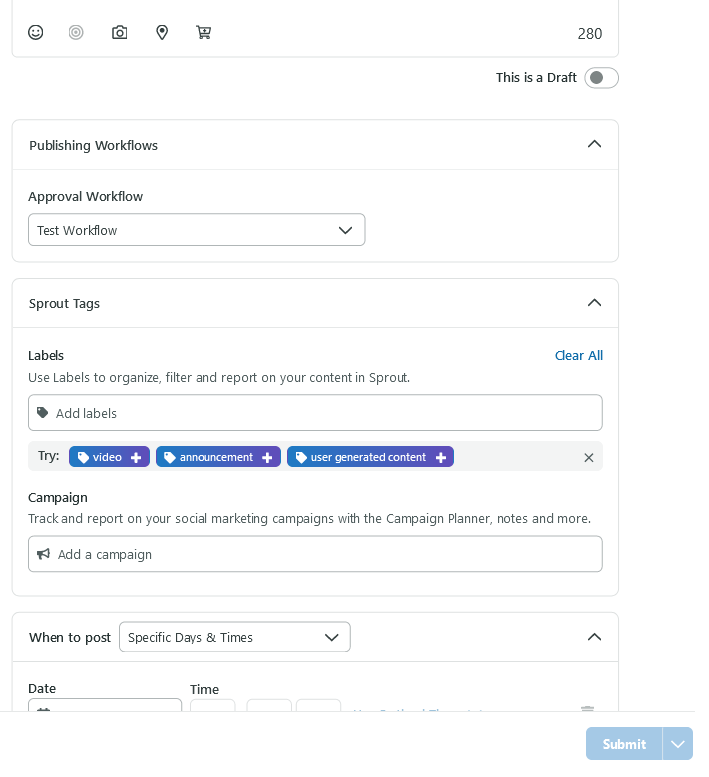
In creating your first post, you get to know Publishing workflows, SproutTags (labels and campaigns for filtering and analyzing posts), and post scheduling.
Briefly, the "publishing workflows" allow for steps in the process of creating, editing, and approving posts - before the post is published. This can be as simple as an approval step from a manager, but could be more involved.
"Sprouttags" are labels internal to the Sprout Social tool. These tags are not in the actual post. They are labels and campaigns which are ways to group, to report and to analyze the posts.
The "When to post section"'" offers three options - "Immediately", "Auto Schedule with SproutQueue", and "Specific Days and Times". There are options for scheduling more than one time for the same post, which is beneficial for DAOs with membership and customers in multiple time zones. There are options to "Bulk schedule" posts from a spreadsheet file up to 350 at a time.
Publishing Section
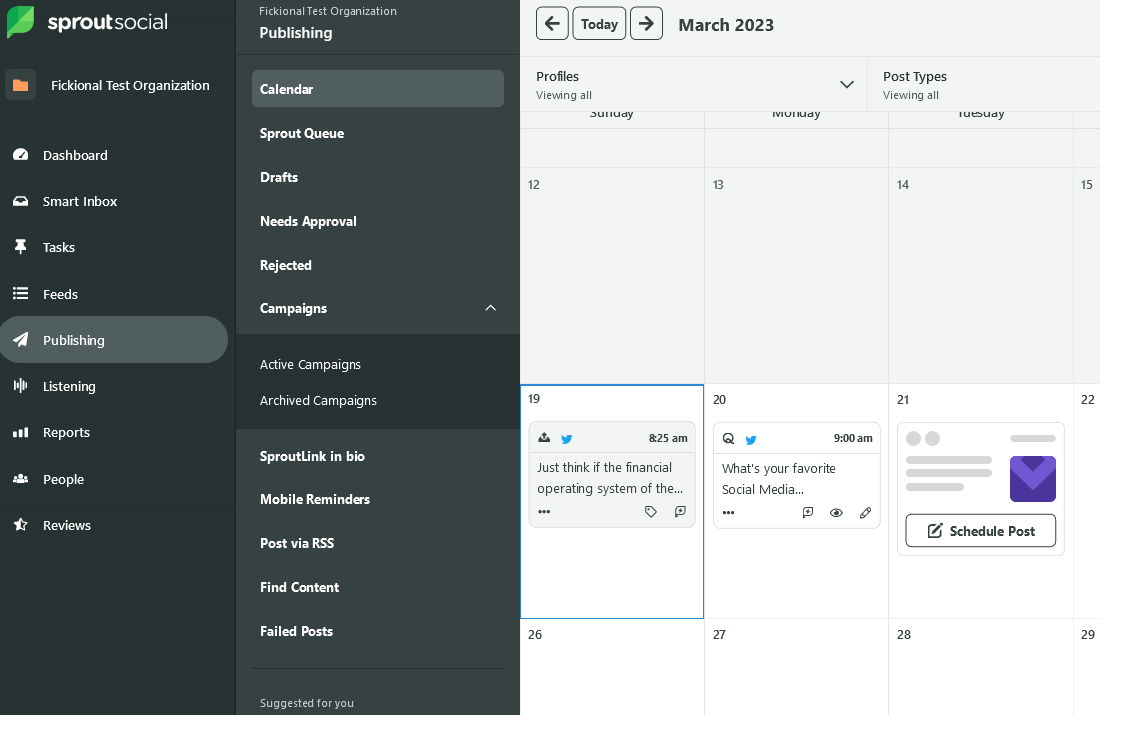
The Publishing section shows not only the Calendar and the Queue but also several other ways to filter and view the content generated on the tool.
Reports Section
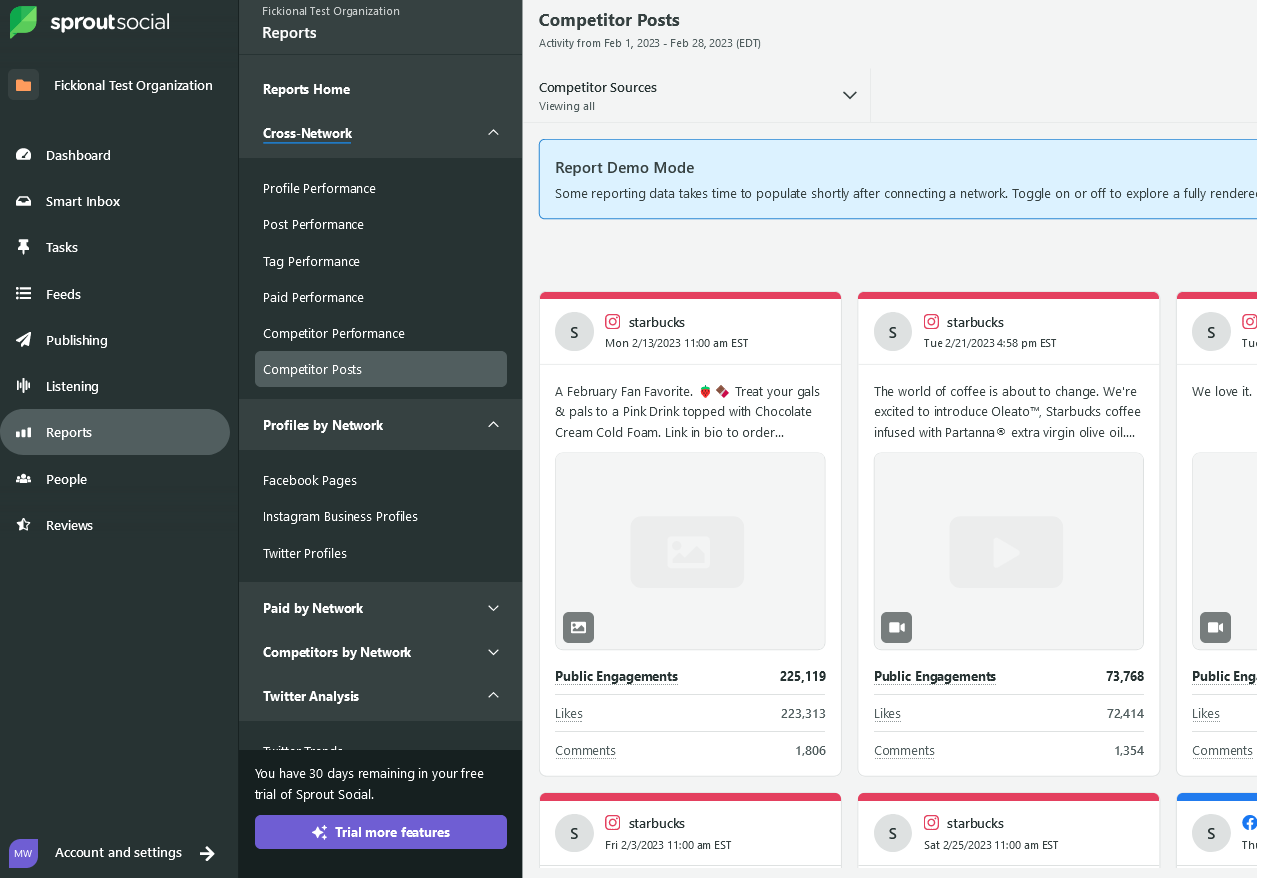
There are many ways to gather data and insights on Sprout Social. The reports section is huge and become more powerful with more accounts and content. More expensive tiers have more reporting options.
How DAOs Can Use It
For the greatest benefits, DAOs can use Sprout Social to design, implement, and manage social media strategies. That is to say, to create, schedule, approve, track and report on social media posts.
To save time and frustration when working with multiple social media accounts, with multiple communications projects, and with groups of collaborators.
To show impact with reports of post performance and competitor performance.
How It Can Be Useful For DAOs
Communications is a top priority for effective DAOs. Internal communications within the community and outreach, or publicity, outside of the community are done on social media. Sprout Social can effectively manage these aspects of communication. Better awareness and publicity of activities and projects is a possible outcome of using this tool because of the single dashboard for all platforms. Everything is in one place.
Onboarding new members to publicity and marketing working groups. Allowing for oversight of the message and brand with "Approval workflows" and collaborating among the working groups are useful possible outcomes of using this tool.
Auditing performance and contribution of posts with the reporting features could help streamline the group effort. A focused and impactful message with minimal effort is a possible outcome.
My Opinion About Sprout Social
Here are three thoughts about Sprout Social:
Sprout Social is a trusted and mature social media management tool that has been around for over a decade and has many partnerships, indicating that it will continue to evolve with the changing landscape of social media.
While Sprout Social may be expensive for startups, it can be a justifiable expense in many cases. And, it highlights the need for a thoughtful and organized social media strategy for each DAO or community-based organization.
Sprout Social is a powerful and feature-rich tool that is best suited for marketing professionals or those with a desire and potential to learn social media management skills. Its interface is polished and well-maintained, and its team collaboration features and user roles and permissions make it ideal for large groups of people posting on multiple accounts.
Overall, Sprout Social can help avoid the pitfalls of social media overload and enable marketing and publicity working groups to thrive.
Alternatives to Sprout Social Three alternatives to sproutsocial are Hootsuite, Buffer, and AgoraPulse. Hootsuite is known for its integrations with other tools. Buffer focuses on content curation and sharing. And, AgoraPulse has advanced reporting features like Sproutsocial.
References/Websites:
Sprout Social Review PCMag - The app has been updated since this review
Last updated