Sendible - Social Media Management Made Easy
Author: Frank Chukwurah
Date: 15/03/2023
Social media marketing has become a force to recon with since its inception. Creating, publishing, engaging, and managing social media content is a very daunting task; regarding this, there are a handful of social media management tools that'll help you streamline all your social media activities in one interface.
This article is centered on Sendible; although, we have an endless list of social media management tools that'll help you take advantage of your social media strategy. So, without further ado, let's get started.
What is Sendible
Sendible is your social media management tool that takes care of scheduling social media posts, monitoring of content, and reporting on social media platforms. The software was designed to help marketers grow their audience, attract new clients, and reach their social media goals.
Let's face the fact, people are doing crazy things to get attention on social media. In other to achieve your business goals, you'll need to prioritize your social media platforms especially, the ones your target audience are most active in.
What is the best time to post
It might interest you to know that each social media platform have a prime time to post content in order to get more interaction. Additionally, users need to know much about their audience and what social media platform they're most active on – this will give you insights into when to post content they will interact with. You don't expect users to start reading your content during working hours – do you?
Where can Sendible be used
Social Media Scheduling:
Sendible can be used to schedule what time, and date you want a particular content to be published. Having a clear sense of where your target audience are based will significantly help your social media content reach its full potential – scheduling helps your content reach your audience at a particular time when they're most likely to engage with your content.
Social Media Management:
I have a friend named Jose; he works as a UX designer. Additionally, he's finding it difficult to put up with all his social media platforms because of the nature of his job – now, that's where Sendible comes to play. With Sendible, users can manage their social media accounts like Instagram, Facebook, LinkedIn, Twitter, YouTube Shorts, and even local listings like “Google My Business.” With Sendible, users could get insights into their content, so they can build on their success.
Marketing Purposes:
Social media management tools are so powerful, this tool can help you levitate your social media marketing strategy. Simply put, the tool has given individuals and organizations an affordable, but yet cost-savvy approach to reach their target audience across a wide range of industry.
How to use Sendible
If you don't know how this tool works, here is a step-by-step guide to walk you through on how to make the most of Sendible.
After setting up your account, then you can connect your social media profiles. It is important to know that each social media profile lets you post directly on each network, pull in comments, monitoring of timelines, mentions, direct messages, and retrieve reporting.
Sendible Smart Compose Box enables users to:
Create customized messages based on user's preference to boost your account's engagement. It allows you to preview what a post would look like once it is published. Users can schedule posts to go out on a specific time, and much more.
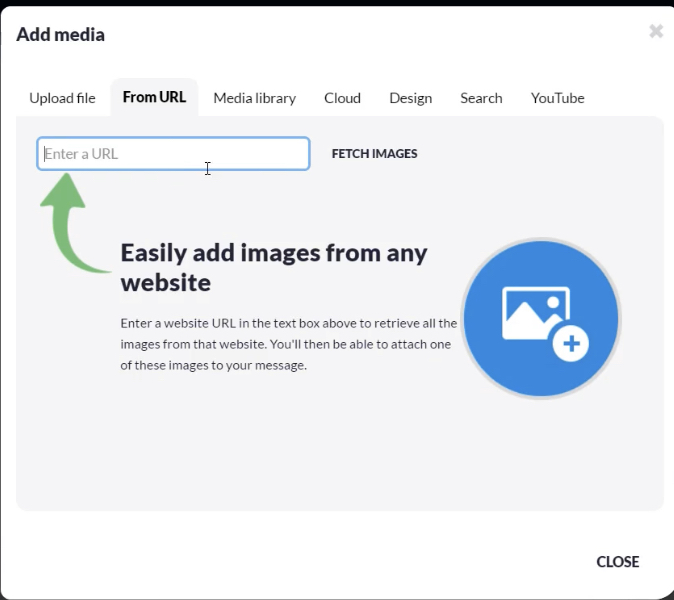
Image and Video Highlights
Sendible has Canva embedded in it; users can create stunning visual content for their platforms.
This feature allows users to easily upload files from their machine or any website at all.
This feature allows for the upload of YouTube videos, so you can share with your audience – just to name a few!
Use Queues for evergreen content: Queues allows users to create pre-set schedules for their content; set how many times a day you want your content to go live, then set the time based off of your audience.
Configure RSS feeds:
We know how tedious content creation can be, all thanks to the Sendible RSS, which allows users to explore the content tab for relevant and engaging articles that can intrigue their audience.
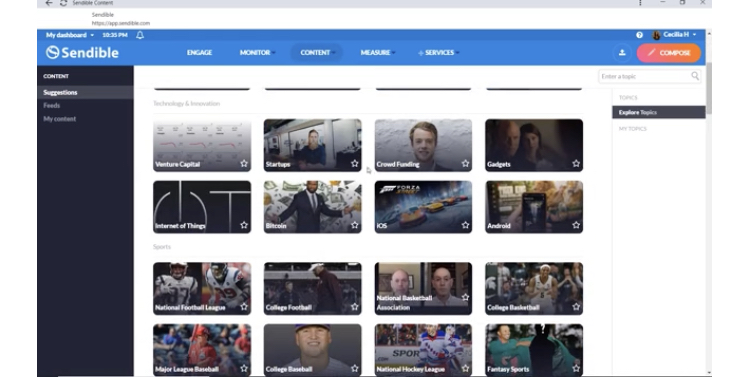
Monitor social media engagement over time:
The sole purpose of having a good social media presence is to build up your target audience and engage with them. Sendible's “Priority Inbox” helps to give detailed insights into all your connected accounts as well as provide an overview of all incoming messages.
How DAOs can use Sendible
For the greatest usage, DAOs can use Sendible to engage with the organization target audience as well as contributors. They can use this tool to respond quickly to audience comments, direct messages, and mentions.
DAOs can use Sendible to keep abreast of the latest reports and trends in their organization. For example, DAOs can use this tool to get an overview of the content that perform better among other, to further marketing strategy in the organization .
DAOs can seamlessly use this tool to create customized visuals with the built-in image editor – And, they can also add stunning visuals from Canva or even design theirs from scratch to suit their needs.
How it can be useful for DAOs
For the greatest benefits, any DAO looking to use Sendible is one-step close to reaching their organization goals; DAOs can quickly collaborate with sponsors, or contributors by onboarding them securely into their dashboard without any hurdles.
Another benefit any DAO would reap from the admittance of Sendible in their organization is that they'll have access to an ocean of post ideas with the feature known as holiday calendar, content suggestions or RSS feeds.
With Sendible, DAOs might not necessarily break the bank - Sendible is a scalable option for growing any organization, team, or agencies. Sendible has a budget-friendly plan, the more profiles you add, the lesser the cost.
So, what are you waiting for? Start exploring Sendible's workspace to achieve your business goals - have a blissful social media management journey.
Additional Links:
Social Media Profiles:
Last updated