Fliki
Author: Emir Olgun
Date: 13 March 2023
Introduction
Fliki is a text-to-video generation tool. It can be very useful for social media content generation. The tool has lots of language support, a built-in ai image generator, a library of free images and videos, and it supports user input of images or videos. It is very easy to use the tool. It has a paid plan and a free trial.
How to use it
To use Fliki, you need to choose a plan and sign in. Then you will be greeted by a short tutorial video, which explains almost everything you need to know to start using Fliki. After that, you can create a project, and you will see a screen like this one. Here is a detailed explanation of this page:
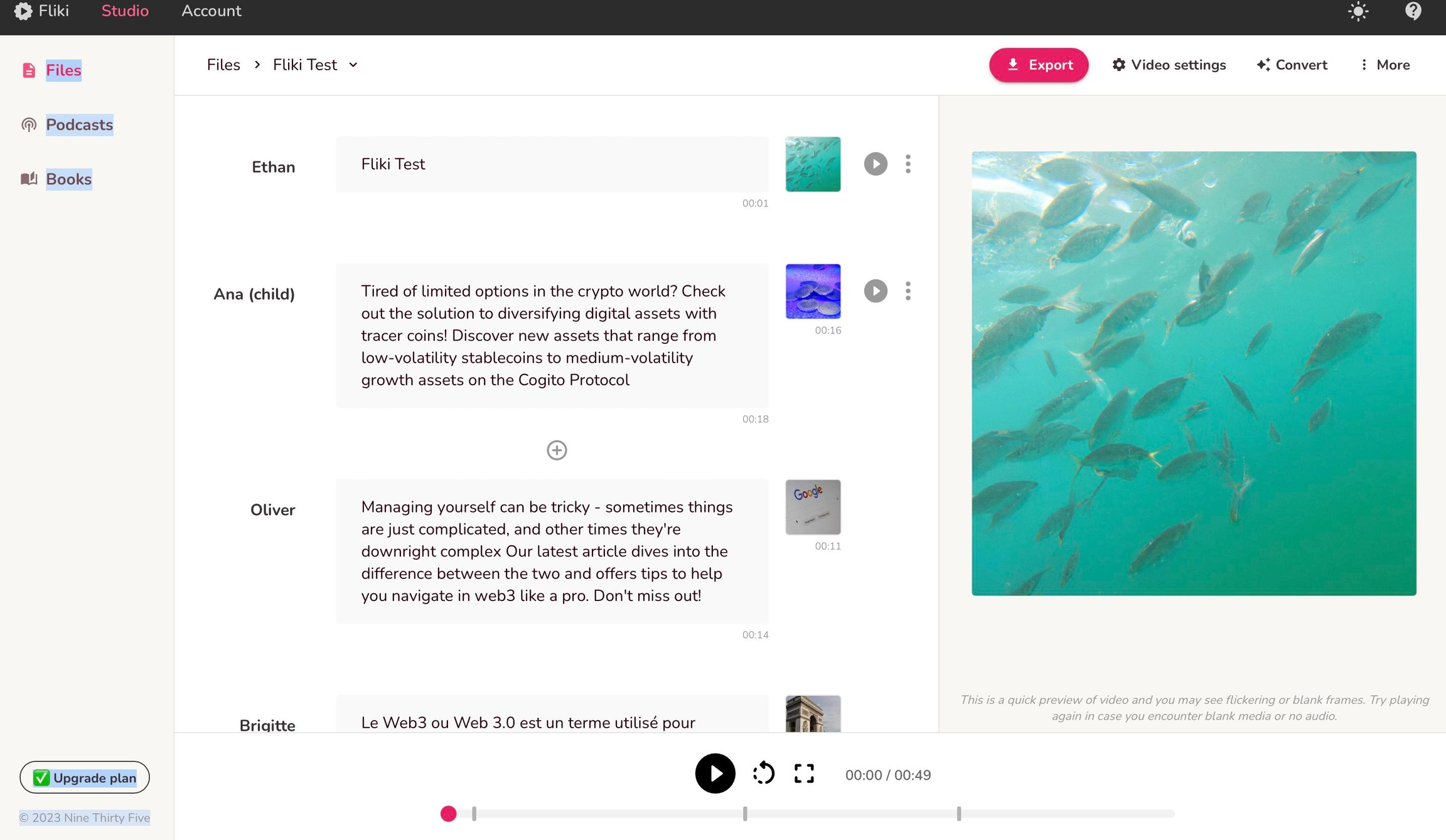
Each box is a part of the video. First, the voice actor, then the box for the text, and the last one is the image or video to accompany the voice.
At the bottom of the page, you can play, rewind and stop the video.
The right side of the screen shows the video you generated.
Voice actors
The voice selection is very rich. You can choose the language, dialect, and gender for your voice. Some languages even have child voices like American English.
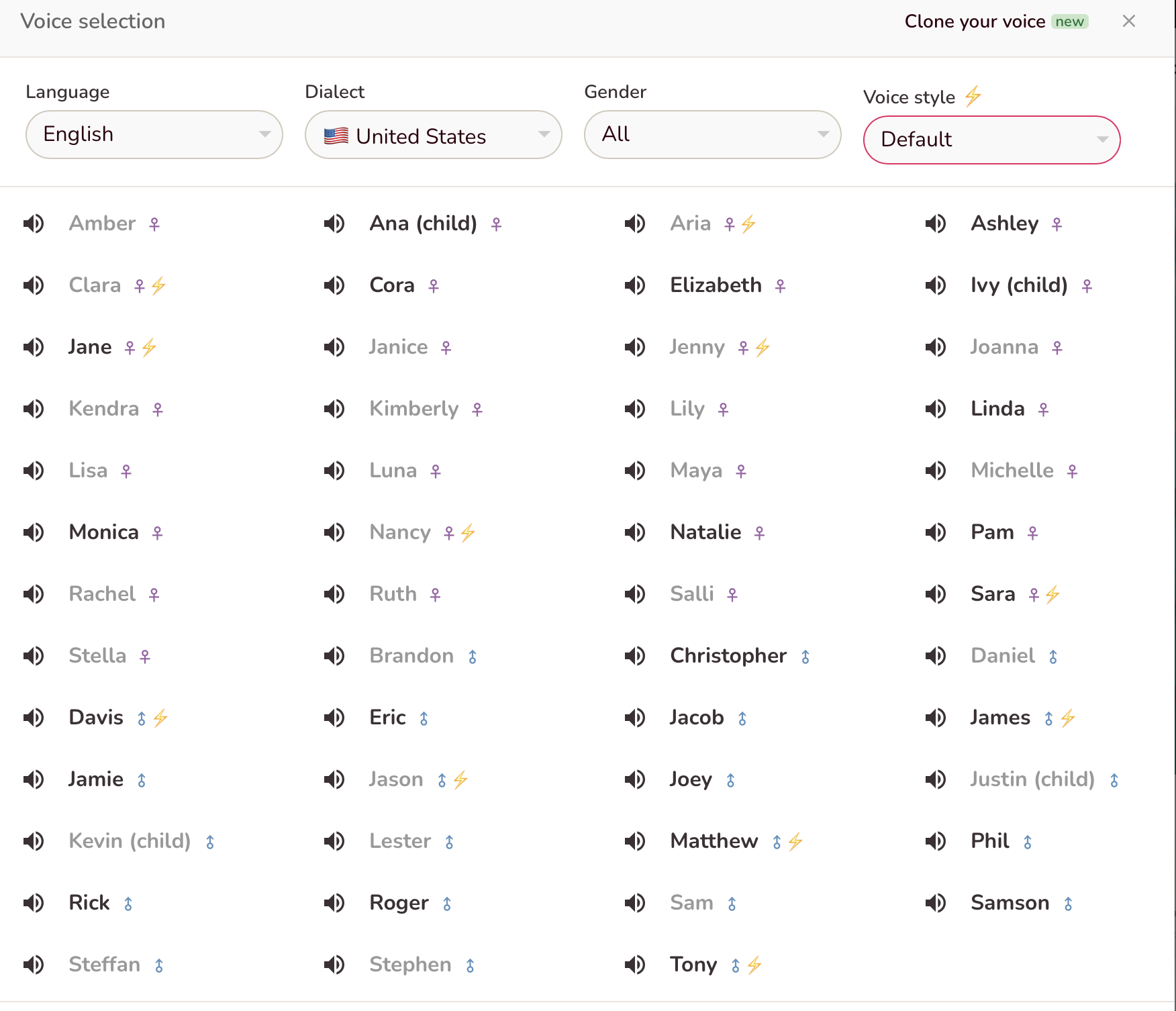
Image or Video Selection
Here you have three options. Stock library of videos or images, AI-generated images, or your media.
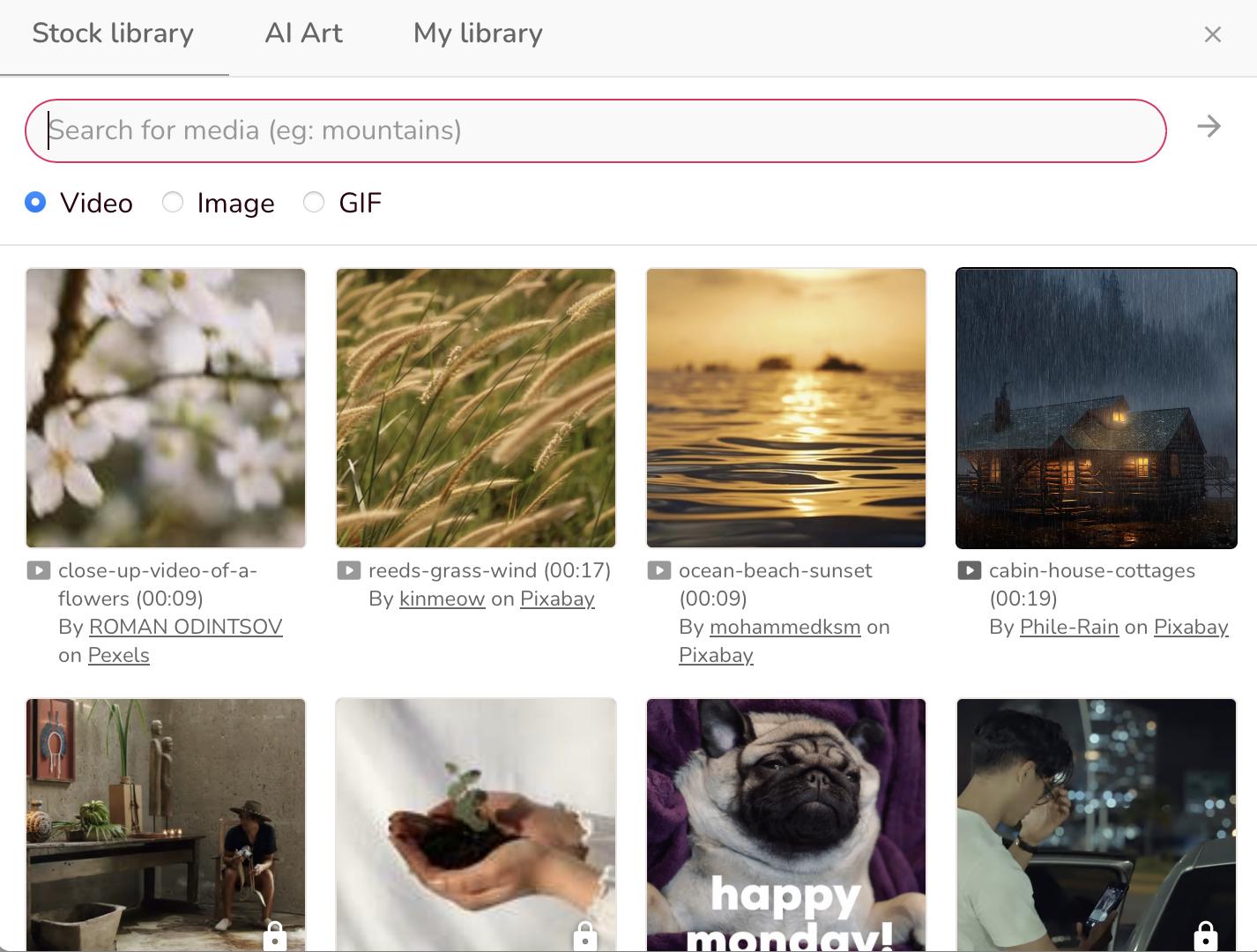
Stock Library
Finding images or videos in the stock library is pretty straightforward. You type the keyword and a relevant image or video shows up.
Uploading Media
You can upload an image or a video for your videos.
AI image generator
You can generate ai images for your video. Here is a very bad example of an ai image so be sure to be specific enough about your prompts: It takes around 10 seconds to generate an ai image.
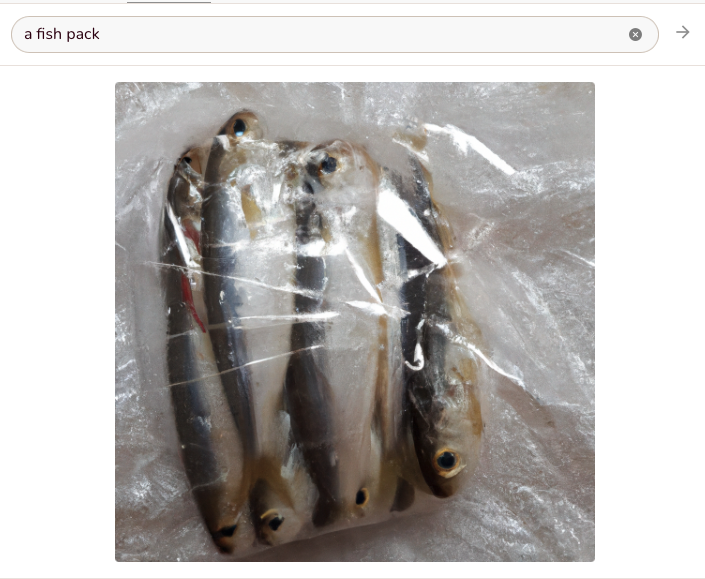
Format and Export
You can choose the aspect ratio of your video and there are three options:
Square, Suitable for Instagram and Twitter
Portrait, suitable for TikTok, Instagram, Youtube Shorts and Facebook
Landscape, suitable for more traditional video platforms like Youtube
Also, you can activate or deactivate subtitles, fade effect between sections, and zoom effect. You can change the size, colour, and font of your subtitles. Exporting video takes time, It took around 4 minutes for my 50-second video. The exported video is an MP4 video and is directly downloaded from Fliki’s website.
How Good It Is
I only tried the free trial, which has a very limited voice selection and stock video and image selection. The example video can be seen here. It took around ten minutes to create this video.
I believe this tool can be very useful for short and medium-length videos. The best area that comes to my mind is Instagram reels, Youtube Shorts, TikTok, and Twitter. The trial plan voices are mostly robotic but the paid plans have more natural-sounding voices so I strongly suggest choosing a paid plan.
How a DAO Can Benefit Using Fliki
Promoting DAOs on different platforms like social media, requires constant flow of new content. In today's world, video content is often more engaging than text. Making videos and voice overs are very time consuming tasks, require different set of skills and expensive. Fliki also supports a variety of languages, so DAOs can reach even more people all over the world.
Another important usecase is the onboarding processes of DAOs. A newcomer usually is greeted with boring whitepapers, articles and rule books. If DAOs turn these contents into videos, the onboarding process can become much less intimidating.
Conclusion
Fliki seems like a very useful tool and it can save a lot of time and money for organizations. The content generated is not the highest quality but they are more than enough for short video platforms like TikTok and Instagram.
Additional Links
Last updated